This small 3.5 inch touch screen Raspberry Pi Display module is designed especially for Raspberry Pi, using the latest Linux Core system. This is ideal for DIY anywhere, anytime and does not require any separate power source or case to hold it. The module sits right on top of Pi and an ideal alternative solution for HDMI monitors. The screen also comes with a stylus to interact with the small screen.
To know how to choose raspberry pi display click here!
To know how to connect raspberry pi with laptop click here!
Note:
- To use the LCD with the Raspberry Pi official image, you need drivers. If you are not sure about the drivers, contact us
- Make sure the hardware connection is correct and connects fine if something seems not right
- It is strongly recommended to use a stand-alone 5V/2A power adapter, because the PC’s USB port may have not enough power to support both Pi and LCD
Useful link:
To install the driver, please follow the instructions given on this link .
Features:
- Designed for Raspberry Pi, an ideal alternative solution for HDMI monitor
- Compatible with Raspberry Pi A, B, A+, B+, 2B, 3B, 3B+,4B versions
- Works with Raspbian/Ubuntu directly
- Comes with a full set of screws and nuts for assembly
- 320×480 resolution, better display
- Lightweight and easy to install
Package Includes:
1 x 3.5″ Touch-Screen LCD Raspberry Pi Display.
1 x Touch Screen Stylus.
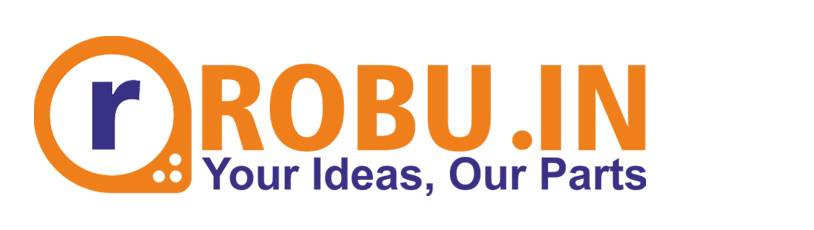





















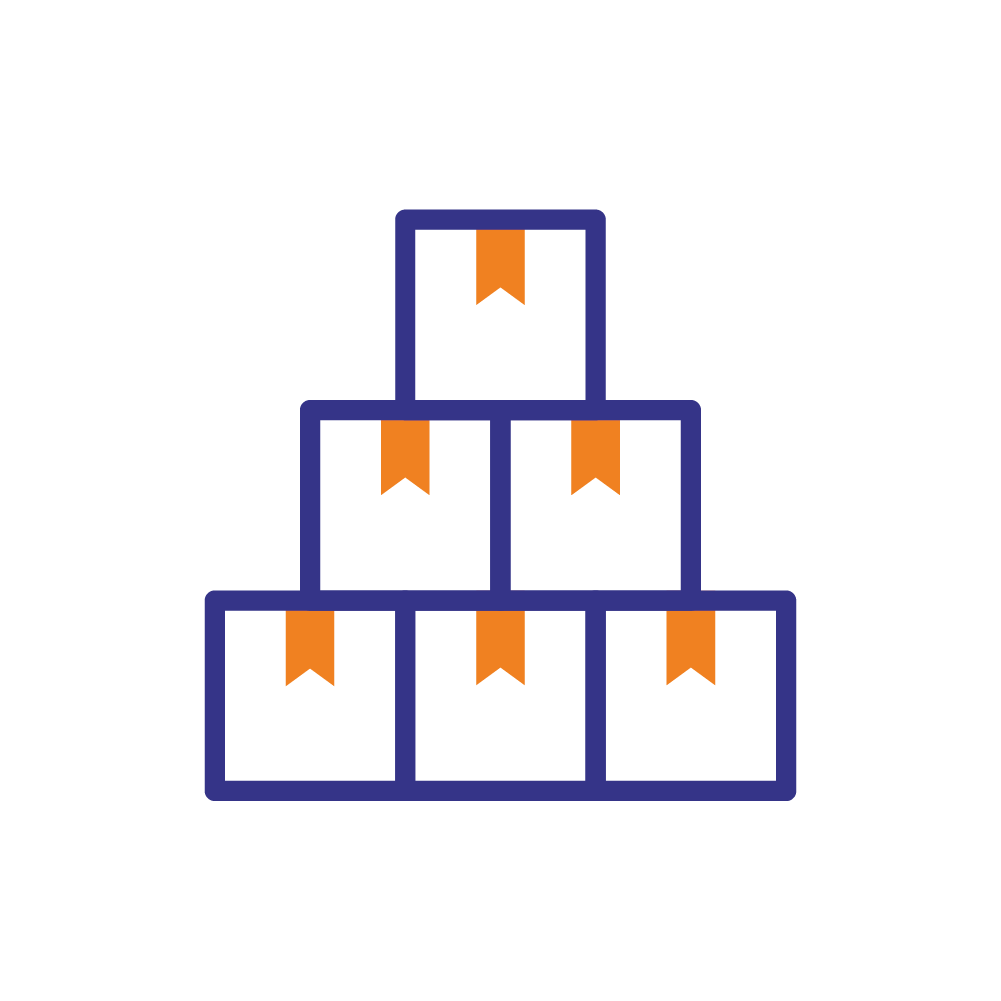



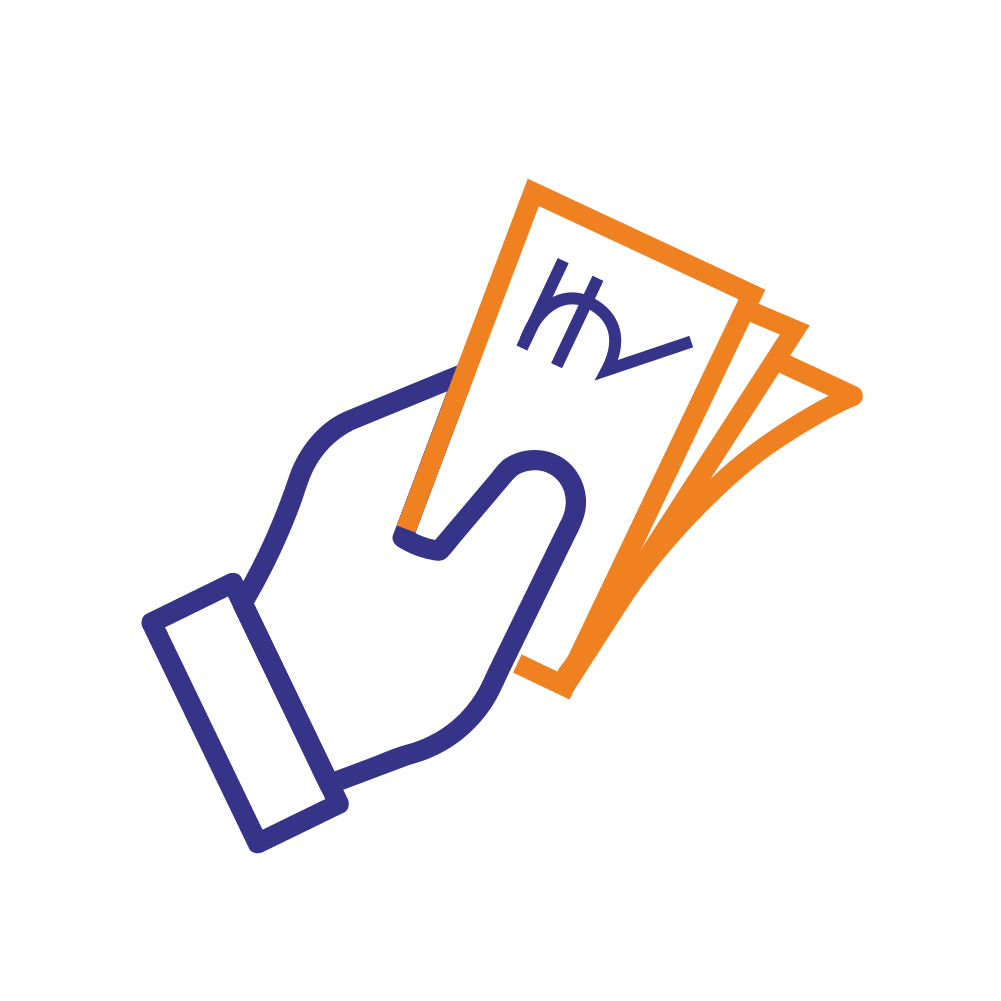









botlaraghava (verified owner) –
Excellent product in minimum budget
botlaraghava –
joydip880 (verified owner) –
Received as expected
joydip880 –
ranjan.chaudhuri1971 (verified owner) –
Works as per expected
ranjan.chaudhuri1971 –
Subhrajit Chaudhuri (verified owner) –
good display for the price
Subhrajit Chaudhuri –
info.sankar1995 (verified owner) –
Product is good and worth for money. Thanks for Quick Delivery and Good Package
Thanks Robu.in Team for these Service
info.sankar1995 –
pankajgharai (verified owner) –
Quick delivery, got good support from customer care regarding driver installation on Rpi3. good product for small applications
pankajgharai –
Leon Nunes (verified owner) –
where can we find the drivers?
Leon Nunes –
abhijit.kapatkar (verified owner) –
Best display.. not good for development or testing,.. we can use once development or testing done,, after that if you have any small changes then can work with this.
abhijit.kapatkar –
Aakash Agrawal (verified owner) –
The product was very nice I like it it have very low price also nice.
I don’t like one thing that they don’t mention that what is the version of the display otherwise it is very nice…
Aakash Agrawal –